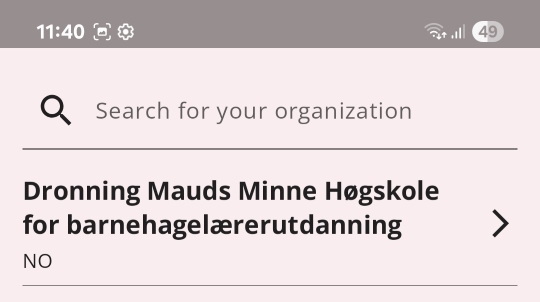eduroam (education roaming) is a wireless network for educational institutions worldwide.
If eduroam is installed on your device, you will automatically connect wherever eduroam is available.
Note! Username for eduroam = studentnumber@dmmh.no
You can install eduroam here:
https://cat.eduroam.org/?idp=1492
or here:
https://eduroam.no/connect/?institution=1492
Tips:
To install eduroam, you must be online. (For example, you can connect to the dmmhguest wireless network for this on Campus.)
Guest Network
Guests who do not have eduroam can use the DMMH-GJEST wireless network
Code/password here: DMMH-GJEST code/password
Security Requirements and Use of Wireless Network at DMMH
We require you to have up-to-date antivirus protection on the PC you connect to the wireless network.
If it turns out that you do not have this, we may block you from the wireless network indefinitely.
The wireless network should only be used for study work or other activities that enhance your student life.
All PCs are assigned a traceable IP address, so it will be possible to track any violations of DMMH's ethical/moral standards and ICT regulations.
Guest Network
Guests who do not have eduroam can use the wireless network DMMH-GJEST
Code/password here: DMMH-GJEST code/password
If you encounter an error message when accessing the link, refresh the webpage
Security and Usage Requirements for Wireless Network at DMMH
We require that you have up-to-date antivirus protection on the PC you connect to the wireless network.
If it turns out that you do not have this, we may block your access to the wireless network indefinitely.
The wireless network should only be used for study-related work or other activities that enhance your student life.
All PCs are assigned a traceable IP address, making it possible to track any violations of DMMH's ethical/moral standards and ICT regulations.
Requirements for Security and Use of Wireless Networks at DMMH
We require that you have up-to-date antivirus protection on the PC you connect to the wireless network.
If it turns out that you do not have this, we may block your access to the wireless network indefinitely.
The wireless network should only be used for study work or other activities that enhance your student life.
All PCs are assigned a traceable IP address, making it possible to track any violations of DMMH's ethical/moral standards and ICT regulations.