How to read articles from home
To read online articles from home, you must use a VPN to connect to DMMH's network.
Access to online resources often requires connecting through our wireless network. Because a VPN connects your device directly to our network, websites will grant access as if you were physically on campus.
You only need to download and install the VPN client one time, but you must connect to the VPN every time you wish to access the library's online resources off campus.
Download and install the VPN
Go to https://login.dmmh.no/sj/download/VPN/VPN_DMMH.htm. Sign in using your FEIDE-ID and password.
Please note that the website may display the error message "500 - Internal server error"
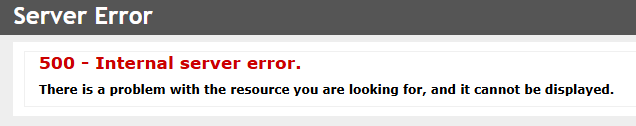
Please reload the page until the login-box appears.
